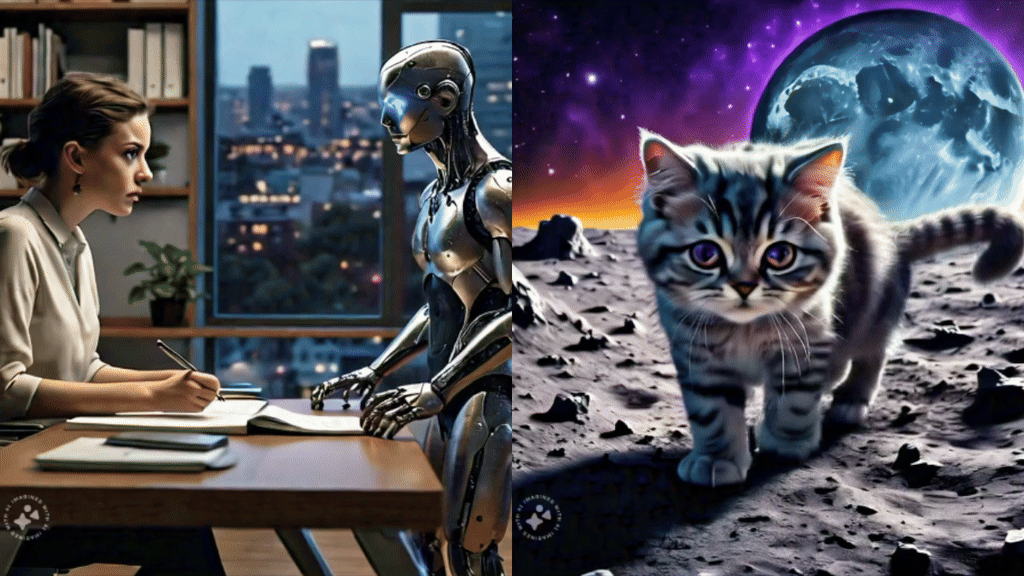Meta AI has taken the WhatsApp’s world by storm even since its AI assistant got launched in past month. This new AI infusion to the world’s largest instant messaging app is getting popular with its users for offering information, helping with completing tasks and even cracking jokes.
This is not where it ends, but rather where it starts…
With a new feature, the users of WhatsApp can also unleash their creativity and allow them to craft custom GIFs using Meta AI’s image generation capabilities.
For those one of you who are tired of searching endlessly for the perfect GIF, well look no further. With this latest update, you can bring your imagination to life and create unique visual expressions to share with your friends.
Below is the step-by-step guide on how to create your custom GIFs on WhatsApp with Meta AI
How to create GIFs on WhatsApp with Meta AI?
- Update the app to latest version from Google Play Store or Apple App Store
- Go to WhatsApp chat where you want to send the GIF.
- Tap the (+) Icon and Select the “Imagine” option.
- The Meta AI interface shall open and you can type a description of what you want and once done, tap the arrow icon
- Choose to animate the image to convert it into a GIF by tapping on “Animate.”
- Once done, tap “Send” to share the animated GIF
Beyond GIFs to Recommendations, Quizzes, and More
Meta AI infusion in WhatsApp goes beyond just GIF generation. With the tool offering a range of functionalities in order to assist the users, these capabilities are made possible by the advanced Llama 3.1 AI model that powers Meta AI on WhatsApp.
Below are few things that Meta AI can do:
- Provide recommendations: Be it dinner or be it nearby recommended place to visit or be it anything, Meta AI can help you find the perfect spot.
- Offer trivia and quizzes: Test your knowledge or simply have some fun with interactive quizzes.
- Summarise text: Quickly grasp the main points of an article or message with Meta AI’s summarization feature.
- Assist with conversations: Struggling to find the right words? Let Meta AI suggest replies to keep the conversation flowing.