Artificial Intelligence and ChatGPT transformed the way we interact with our devices. Today, you can easily spot some good AI apps for iPhone that can add a lot more functionality to your already “smart” phone. Right from the best AI music generators to the best AI writing apps, the App Store is brimmed with some amazing apps that stand out as being the best. However, with so many options vying for your attention, it can be quite difficult to pick ones that can make your work easier. You need not scratch your head as we’re here with the 8 best AI apps for iPhone that deserve your attention. Without any ado, let’s move along.
1. Otter: Transcribe Voice Notes
Do you often take notes during meetings, lectures, or interviews? Ditch the hassle of noting down meetings with this AI-powered transcription app. Otter is one of the most useful and best AI apps for iPhone users who want to stay focused during meetings while saving everything for future use. The app converts English audio into text in real time.
You can record in-person meetings, and this AI app for iOS is fully compatible with Microsoft Teams, Google Meet, and Zoom. It accurately captures spoken words and slides, records audio, and generates summaries. The app can also share notes with teammates to keep everyone in sync.
Otter app for iPhone offers a host of features, including speaker identification, keyword summary, automated summary, and automated slide captures. To ensure convenience and flexibility, the user to import or record audio directly to the app. That’s not all. This free AI app for iPhone offers a ton of exclusive features optimized for iOS.
You can record via AirPods, start/stop recording via Siri shortcut or Home widget, sync everything with the Calendar app, and do a lot more. The app has a free version called Otter Basic that offers 300 minutes of transcription per month. However, the top features are locked behind the premium version.
2. AI Chatbot
If you want to use ChatGPT on your iOS device, nothing can beat the convenience of the AI Chatbot app for iPhone. Consider it as a highly intelligent personal chatbot that’s blended with powerful AI capabilities to understand and respond to your queries in real-time. While there are many chatbots available nowadays, AI Chatbot offers some extra perks over the competition.
It uses the same state-of-the-art language processing model that’s developed by OpenAI. Since the app is based on GPT-3 and GPT-4 language models, you can expect the same reasoning and creative power as ChatGPT. This includes the ability to generate human-like text, solve complex problems, and adopt different personalities.
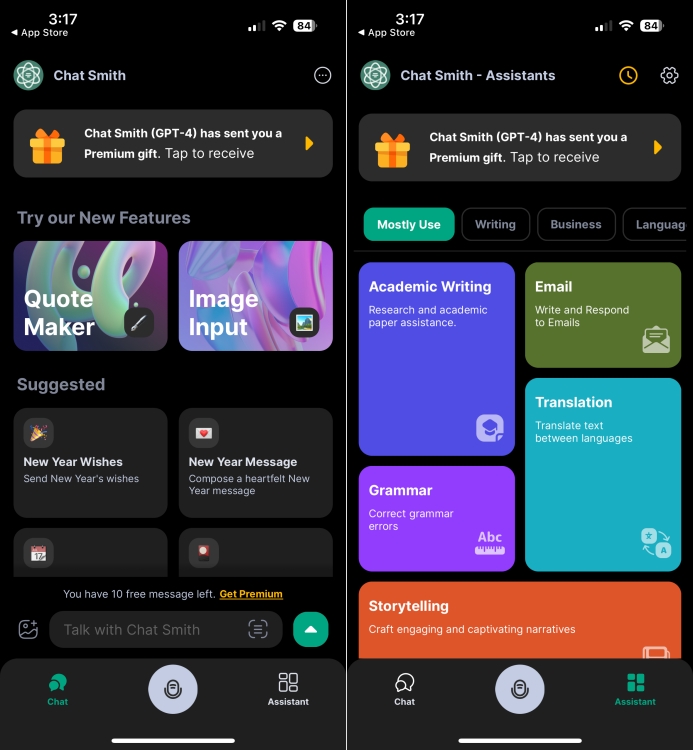
I like the intuitive and user-friendly interface of the app that feels like home so you can start using the chatbot in no time. The AI Chatbot serves various use cases. It can write essays and emails, create new content, re-write text, brainstorm new ideas, find recipes, help you with homework, and do a lot more. You can also feed in URLs to articles and the app can summarize them. That’s not all. You can also use this AI app for iPhone to turn your favorite poems, lyrics, or any other text into eye-catching images.
3. Lensa AI
Here comes an AI photo editor that deserves a mention in the list of the best AI apps for iPhone in 2024. Lensa AI creates vivid avatars of people using real-life selfies. As soon as you start, the app greets you with an intuitive and simple interface that lets you blur the background, apply filters, add tints, adjust sharpness, and make other adjustments. You can choose to make the changes yourself or use the Auto Adjust feature to let the app do everything for you.
On top of everything, the Magic Avatars feature makes this AI app for iPhone damn interesting. You can feed in 1-20 photos and the app uses AI to alter them and create amazing characters in different styles that look exactly like you. The app uses a table Diffusion deep-learning model to create several different avatars by factoring in elements from both real and AI worlds.
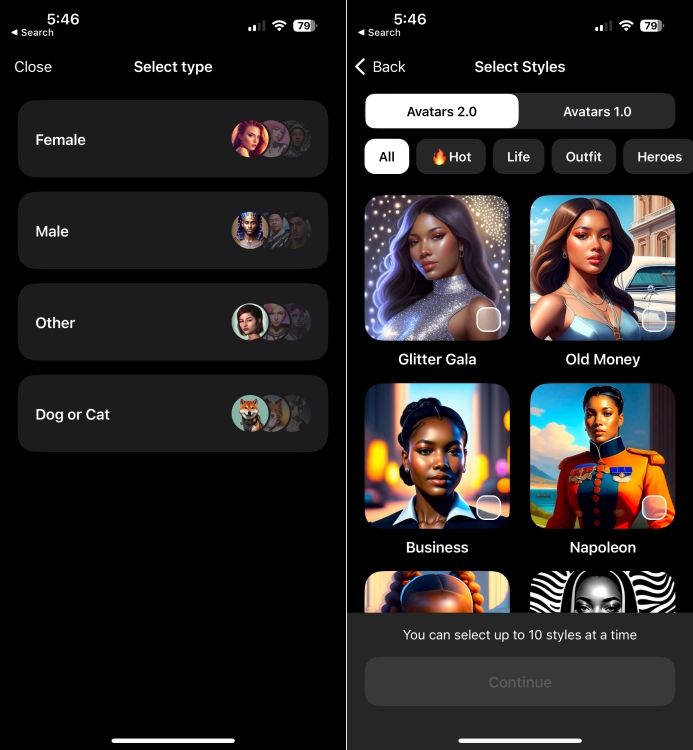
To use Magic Avatars, you have to choose from a variety of styles and upload a minimum of 10 images. It’s a pretty cool AI app for iPhone users who want to turn a quick selfie into a catchy profile picture that stands out.
Bear in mind that Lensa AI is not a free service and requires a one-time payment. That said, the money spent is totally worth it as the final image generation is accurate and eye-catching. Putting it simply, if you want to give an entirely different makeover to your selfies, Lensa is the best AI app for you.
4. Socratic by Google
For those looking for the best free AI app for iPhone, you just can’t miss Socratic by Google. It’s a learning app designed to help all the students out there. Powered by Google AI, this app offers homework help for students who are at the high school or university levels. The app takes photos of the homework questions and delivers instant answers to them. This AI app for students is pretty fast, accurate, and reliable in providing answers. In addition, Socratic supports text inputs and allows you to use your voice and camera to connect to online resources.
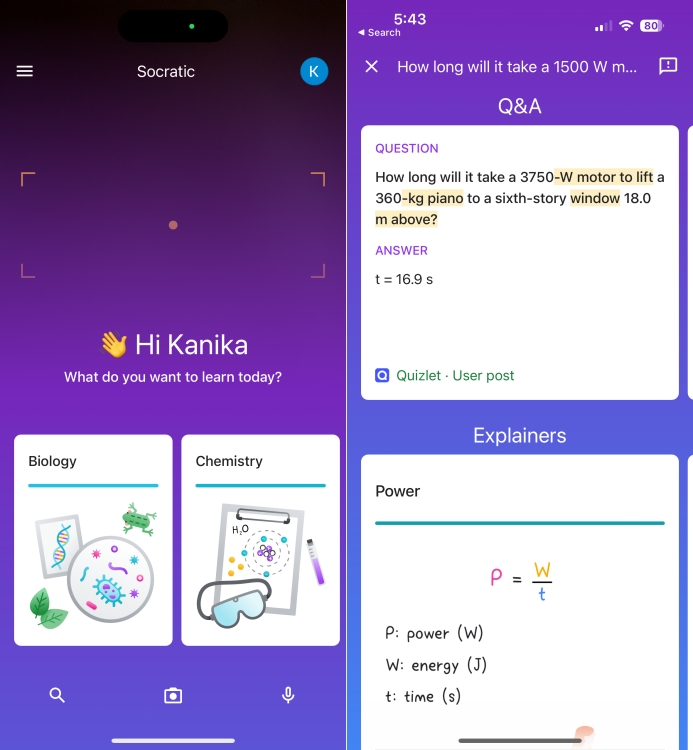
The app has everything a student would need. You can find videos, tutorials with step-by-step explanations, and more to learn your favorite subjects at your pace. Also, you can find study guides curated by experts for visual exploration of each subject. It supports all major subjects including English, Algebra, Trigonometry, World History, Environmental science, Biology, chemistry, and more.
Since it’s an educational AI app for iOS, Socratic AI is completely free to download and use, with no in-app purchases to hinder the usage. All you need to do is download the app and begin asking your questions. So, go ahead, download this app, and start asking questions.
5. Replika- Virtual AI Companion
Launched back in 2017, Replika remains one of the best AI apps for iPhone in 2024. It was one of the first apps to be recognised as an AI chatbot, and it instantly gained a large user base and popularity. It’s a full-scale chatbot that engages users in meaningful conversations and provides companionship. Replika is an AI friend who’s as unique as you are. You might start off as an acquaintance, but Replika will soon become your friend and even progress to lovers with the premium subscription. As you chat, Replika slowly learns from your interactions and becomes a personalized AI chatbot.

You can fully customize Replika’s avatar across genders and appearances. You can talk about your feelings, emotions, anxiety, victories, lament failures, and discuss anything you wish to share without being judged. This AI app for iPhone can track your mood, calm anxiety, help you with stress management, or even find love for you.
In short, this AI app for iOS gives you a safe and judgement-free space to chat. From simple conversations to full-scale activities and even video calls with the AI, the app offers a range of activities. All in all, if you need an AI friend who almost seems like a human, Replika is the best AI app for iPhone users.
6. Youper- CBT Therapy Chatbot
Here comes an AI-powered emotional health chatbot that works as a pocket counselor, guiding you all the time. Youper is a mental health care app that works on the concept of Cognitive behavioral therapy (CBT) to treat mental issues including negative thinking, anxiety, depression, low self-esteem, and more. As soon as you open the app, you have to pick three goals from the list of available options, including Reduce Anxiety, Overcome Depression, Be More Productive, or others.
Then, you have to punch in how much time you can give each day and move along a list of questions. Once done, the app then guides you through interactive CBT Therapy exercises that can calm you down or cheer you up.
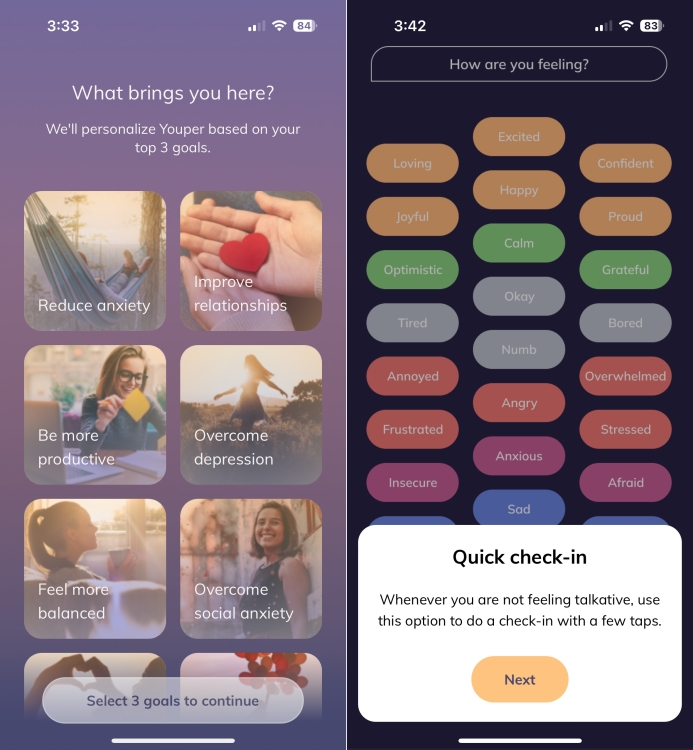
This AI app for iOS also offers a check-in system wherein users record their feelings on a scale and list the reasons that made them feel this way. Once you check-in, the app tries to offer positive encouragement based on what you’ve listed. The app also has a dedicated Insights panel where you can track your symptoms as long as you check in with your mood.
For people who have a really hectic schedule, Youper is a nice combination of therapy and mindfulness. While the app works great, you have to go through a lot of questions and options to get started which might annoy some users.
7. Character AI
If you’re a writer, a game developer, or someone who loves ultra-realistic personalities, Character.ai is the best AI app for you. It’s a software solution powered by AI tech that lets you create compelling characters. The app offers various services like simulation of character dialogues, personality development, and situation generation.
It asks you for an array of inputs and then helps you create realistic characters. You can push your creativity and thinking abilities to create the most advanced AI assistant for yourself. Once created, you can immerse in captivating stories, write a novel, learn a new language, or even get homework help from your favorite anime personas.
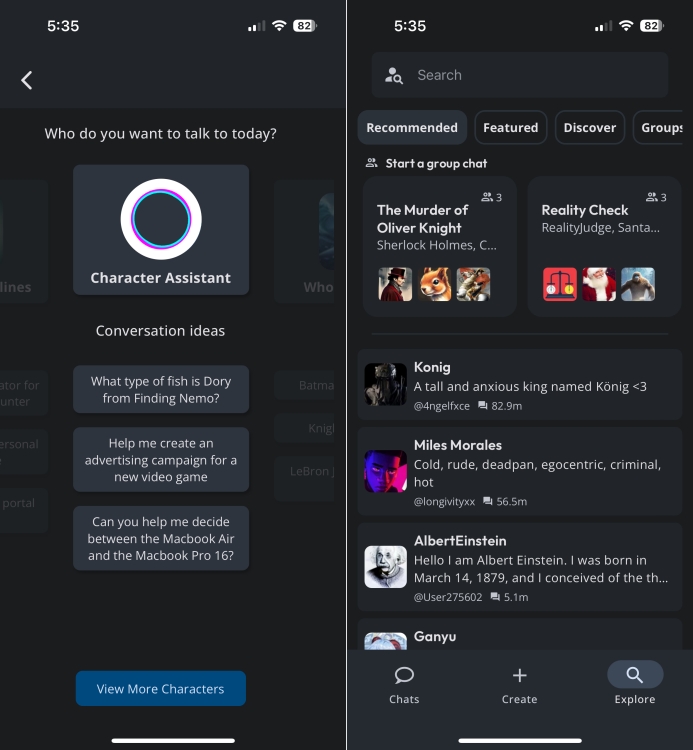
You can share your sci-fi characters and even discover millions of other characters that are created by other users across the globe. The basic version of Character AI is free but it restricts the number of characters you can create. To wipe off any restrictions and unlock all the exciting features, you’ll have to go for a Character.ai+ subscription which starts at $9.99 per month.
8. Luma AI
For all the cinephiles and photography enthusiasts out there, Luma is the best AI app for iPhone you should be using in 2024. Based on the concept of 3D rendering, Luma uses AI technology to create incredible lifelike 3D renditions of any real-world object. The app uses a well-thought-out blend of intricate capture and photorealism to virtually place the objects in any situation. When you’ve got this app, you don’t need any LiDAR or fancy equipment.
As long as you have an iPhone 11 or newer model, you’re good to go. Whether you wish to create cinematic product videos or get unbelievable shots which are otherwise not easily possible in real life, this AI-based iOS app keeps you covered.
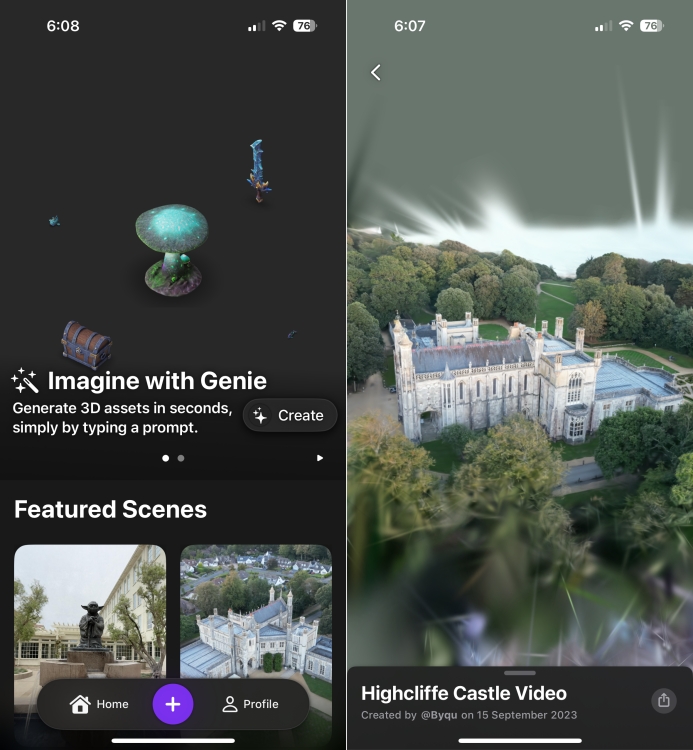
When you open the app, you first have to map out an object with the iPhone camera. Yes, the app requires you to do a lot of work, but you just can’t skip it. You have to wait for a while to allow Luma AI to process the render. After the 3D object has been mapped out, it’s ready to be used in your preferred environment. You can upload it to the public gallery or create a custom video with the objects. The best thing about the Luma AI app for iPhone is that it’s completely free to use.
These were the 8 best AI apps for iPhone you need to try in 2024. I hope you found this piece useful and that it helped you pick the best AI app for you. If you think I’ve missed an app that deserves a mention, feel free to drop the names in the comments below.

