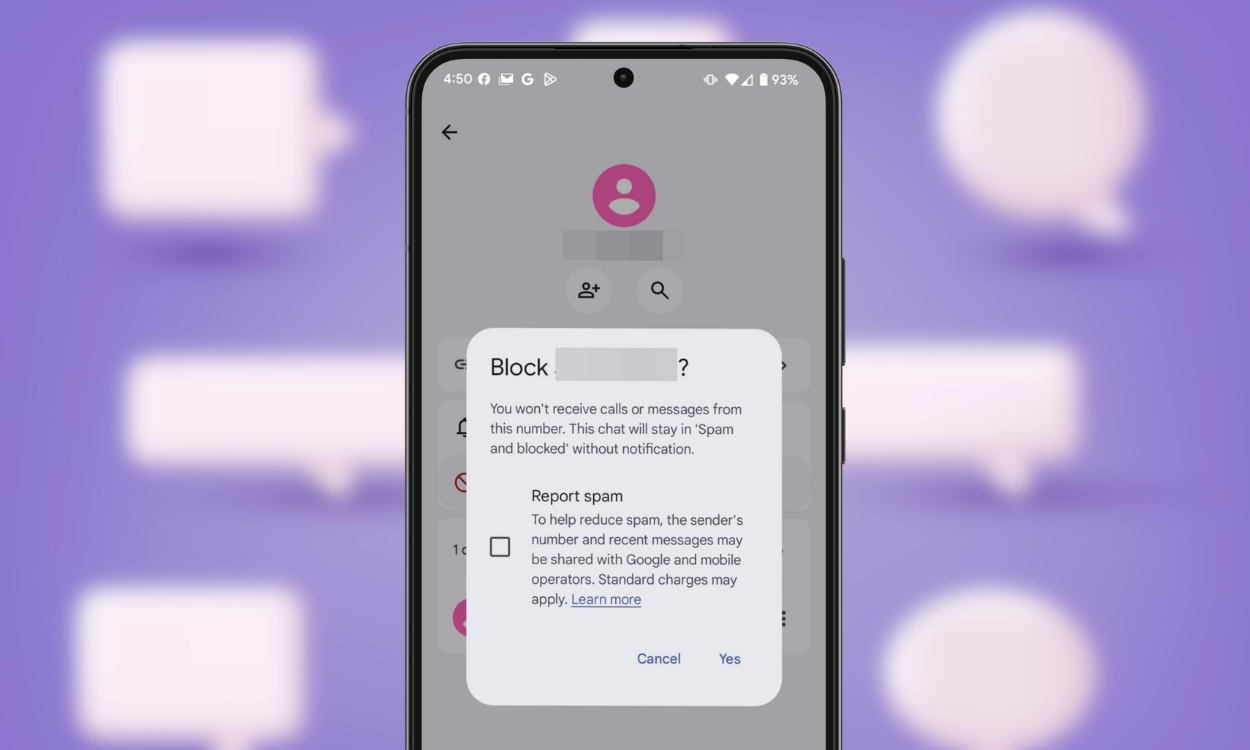Imagine this – you’re enjoying a quiet evening, phone tucked away, when it starts buzzing with a barrage of texts. You unlock the screen to find a stream of spam messages trying to sell you something you definitely don’t need. If you’re feeling harassed by such relentless texts, then this guide will help you block unwanted text messages on Android for good.
Block Text Messages Using Google Messages
Most Android phones use Google Messages as the default app for messaging. If you already have the app installed on your device, here’s how you can block text messages.
- Tap on the message you want to block inside Google Messages.
- When the message loads up, tap on the contact name at the top.
- Now, tap on Block and report spam.
- In the confirmation prompt that shows up, check the Report spam box to mark this message as spam, and then tap on Yes.
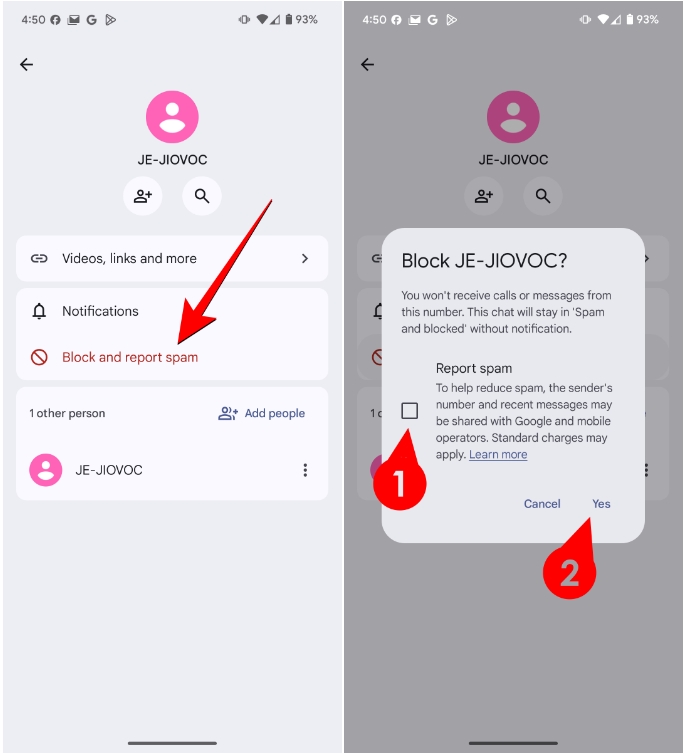
All messages from the contact or phone number will now be blocked. The existing texts and future messages from this number will be visible inside the Spam and blocked section on the Google Messages app.
Block Text Messages Using Samsung Messages
Samsung phones have their native Samsung Messages pre-installed and, sometimes, may have Google Messages as well. If you fancy using this app, here’s how you can block text messages on Samsung Messages.
- Long-press a chat from the number you want to unblock messages from inside the Samsung Messages app.
- When this chat is highlighted, you can select more chats to block them simultaneously. Now, tap on More at the bottom right.
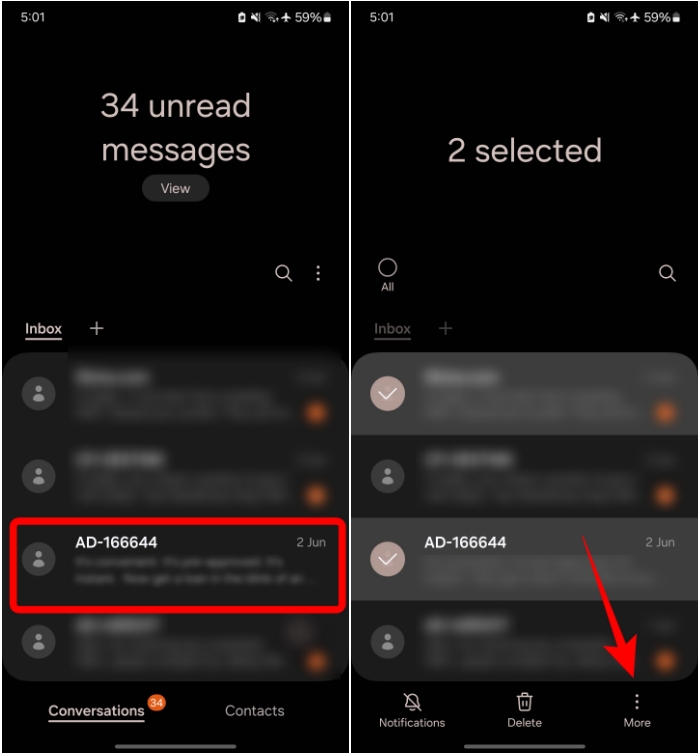
- Select Block from the overflow menu.
- Tap on Block to confirm.
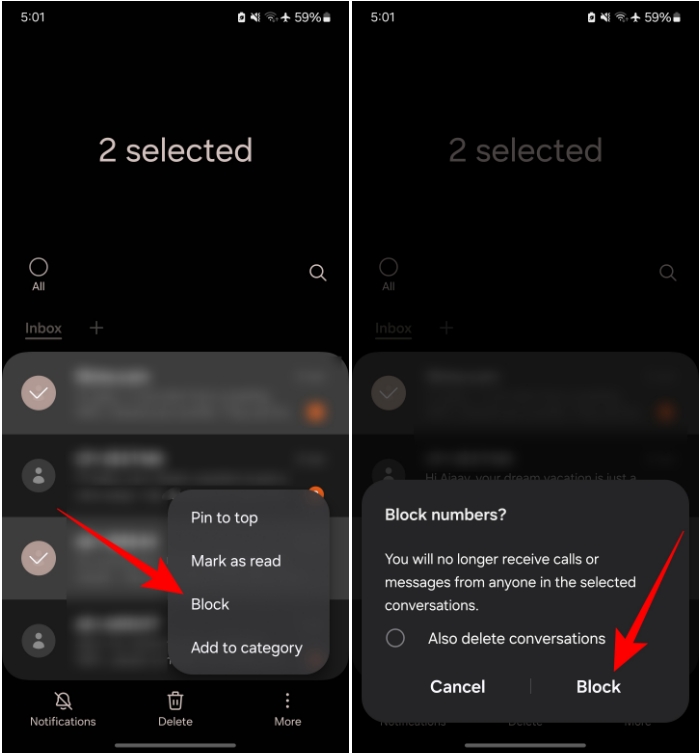
You will no longer receive messages from this number or contact. Blocking messages from someone also blocks all phone calls from this number.
Whether you’re getting annoyed by a bunch of spam messages or are being pestered by someone you don’t want to communicate with, the above guide could help you block text messages from them with ease. That said, be wary of the numbers you block because mistakenly blocking an important message can hinder your daily routine, work, or relationship.
If you’re looking for a way to block a contact from your phone, you can check out our Block a Number on Android guide to learn how to do so. Let us know in the comments whether this guide helped block text messages on your Android device.