While screenshots are super useful and make sharing a glimpse of those hilarious memes or conversations with friends easier, they can be a privacy nightmare. That’s exactly why you should be extra careful when talking to someone you don’t know as well on social media platforms like Instagram and Facebook.
You never know what someone can do with those screenshots of your Facebook Profile, Stories, or Messenger Messages. But, if Facebook does notify you when someone screenshots any of those, wouldn’t your digital life be a lot safer? So, read on to know everything about it!
Does Facebook Notify You of Profile Screenshots
The short answer is no, Facebook doesn’t notify you if someone screenshots your profile. While you don’t get notified when someone screenshots it, you can stop it from happening dead in its tracks. Simply turn on the Facebook Profile Lock feature, which you can see how to turn on in the interlinked guide.
With this turned on, neither those in your friend list nor outside will be able to take a screenshot of your profile. Instead, they will get hit with the “This app does not allow screenshots” message. There’s no timer on it either, so you can keep your Facebook profile locked for as long as you want.
Does Facebook Notify You of Messenger Screenshots

When on Messenger, you will need to enable Disappearing Messages on chats if you want to be notified when someone screenshots it. Disappearing Messages work similarly to Instagram’s Vanish Mode, letting you know of anything the other person screenshots in the chat, from sent photos and videos to texts. It is noteworthy that the Disappearing Messages feature is not enabled by default so anyone can take a screenshot of your chat if you haven’t enabled it and you won’t be notified.
Does Facebook Notify You of Stories Screenshot
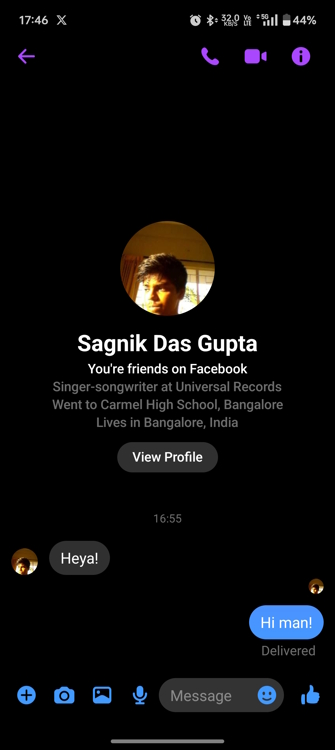
With Facebook stories, you can see who viewed them. But, that’s about as much information as you get out of it. Facebook does not notify you when someone takes a screenshot of your story. But, if you do have a profile lock enabled on Facebook, those outside your friend list won’t be able to view your stories. If you want to hide your stories from specific people in your friend list, that can be done as well by modifying your Facebook Story privacy settings.
And, with that, I hope you now have your answer to the “Does Facebook notify screenshots?” question. While that brings us to the end of this guide, if you are wondering if Instagram notifies you when you take a screenshot, take a look at our dedicated guide for the same. If you do have any further queries, take to the comments down below to let us know of it!
Sadly, no. Facebook doesn’t have any mechanism as such for now, and anyone can screen capture or screenshot your profile content. However, you can use the profile lock and disappearing messages functionality to protect your privacy on the platform.
No, Facebook doesn’t notify you when saving photos. Anyone can screenshot or download your photos unless you head over to your photo album’s privacy settings and restrict it accordingly.
You can simply lock your Facebook profile if you don’t want anyone outside your friend list to carry out malicious activities with your profile content. Otherwise, if you suspect someone has been screenshotting your chats with them, you can turn on disappearing messages to be sure and protect yourself.
No, as of now, Facebook doesn’t notify you when you look at someone’s profile or vice versa.

