The demand for high-quality video content has never been greater. Whether you're a content creator, a videographer, or just a hobbyist, you've probably faced the challenge of playing 720p or 1080p videos on a 4K device. The result is pixelated, blurry visuals that don't look great at all. As 4K and even 8K resolutions become more common, the need for AI-powered video enhancement tools is growing.
enter VideoProc Converter AIA leading solution to help you enhance the quality of your videos through advanced AI technologies. This powerful software offers a wide range of tools to enhance and improve videos, ensuring your content looks great on all devices.
What is VideoProc Converter AI?
VideoProc is a jack of all trades when it comes to videos. It can perform a variety of tasks such as compressing videos, downloading them from various online sources in your preferred resolution, editing, backing up feature-length DVDs, and screen recording videos. You'll also find a suite of AI features that can stabilize, upscale, and smooth videos.
I enjoyed using these features because they require minimal input from the user. Even a person like me, who is not well versed in working with videos, was able to make significant edits with ease. However, the beauty of this is that you don’t need a heavy-duty PC to use it. The tool can run on laptops without a dedicated GPU. This makes VideoProc ideal for small school and college projects.
How VideoProc Converter AI can improve video quality
Manipulating and converting videos is just one aspect of VideoProc. It can also enhance, fix and improve the quality of your videos with its AI features. They are super resolution, frame interpolation and stabilization. I have briefly touched on them above, but let me explain them in detail and show how they can improve the quality of your videos.
It combines cutting-edge AI technology with user-friendly features to enhance video quality with ease. Whether you want to improve old videos, stabilize shaky footage, or create smooth video clips, VideoProc Converter AI is for you.
1. AI super resolution
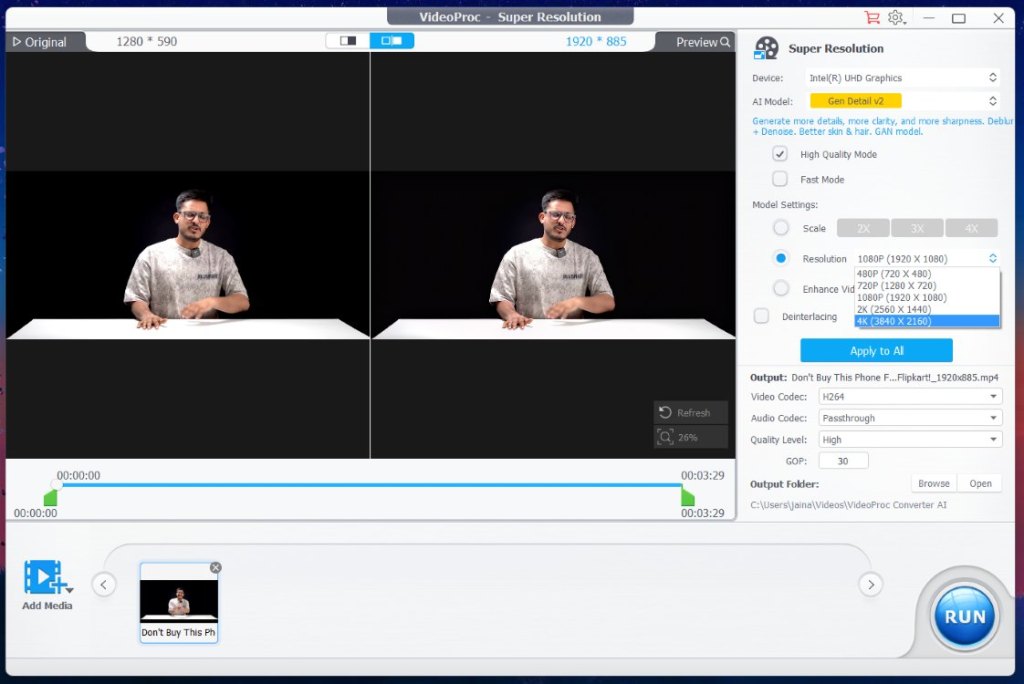
AI Super Resolution is a great feature of VideoProc Converter AI. It lets you upgrade your videos to higher resolutions, including HD, 4K, and even 8K. It offers four different models: Zen Detail, Real Smooth, Anime, and Zixt – each tailored for different types of content. Here's what you can do with each of these models:
- General Description: De-blur your old videos/photos, reduce noise, add more details, clarity and sharpness and provide better quality.
- real smooth: Deblur/Denoise, optimized for video/photo restoration, smoothing, defect elimination, and increased fidelity.
- Anime: Enhance and restore old anime videos/images on old computers.
- Zixt: Increase the resolution of low quality videos/photos on older computers.
Benefit: Improved image clarity, better details and less noise.
how to use: Simply load your video, choose the appropriate model, and let the AI work its magic. In just a few minutes, you'll have a high-resolution video ready for any screen.
I sent one of my old videos to VideoProc. The quality was set to 2K resolution and the resulting video opened my eyes. The quality enhancement was better than I expected. It did take an hour to process and export though. Still, I think I might want to revisit this feature.
2. AI frame interpolation
If this sounds a bit technical, let me help you understand it. Video Frame Interpolation (VFI) adds more frames to a video using AI and deep learning. This way, it can turn your old 30 or 24-FPS video into 60-FPS in no time. Or if you captured a great moment, you can add even more frames to watch it in slow motion.
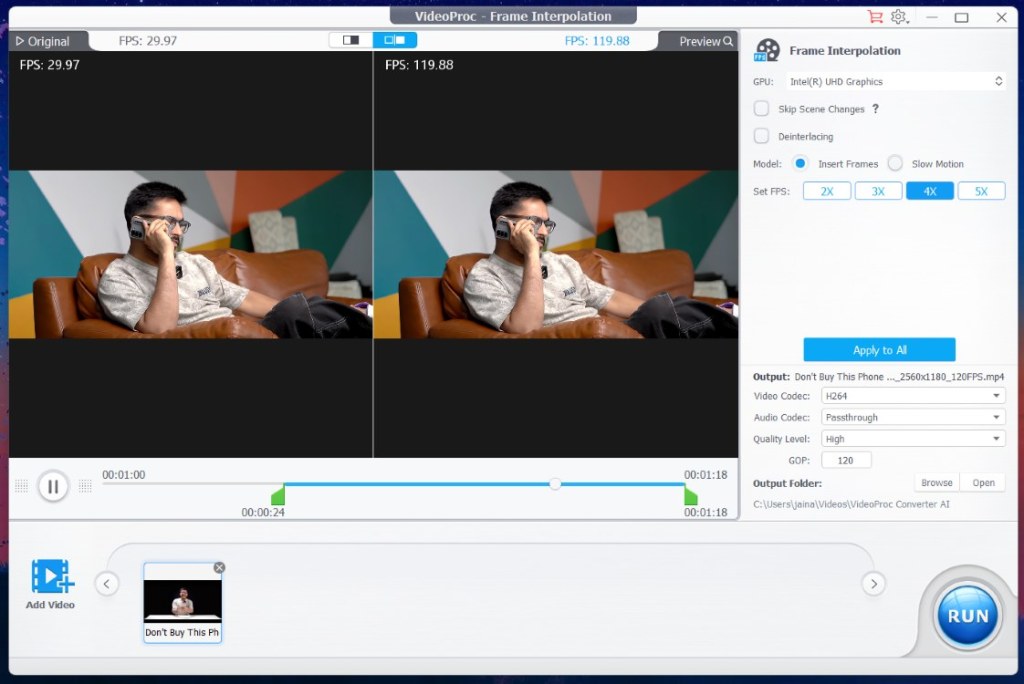
Frame interpolation is a game-changer for those who want to increase the frame rate and create fluid slow-motion effects. This feature analyzes the motion between frames and generates additional frames, resulting in a smoother, more natural motion.
Benefit: High frame rates, smooth playback, and the ability to create high-quality slow-motion videos.
how to use: Select the AI frame interpolation option, adjust the settings as per your preference, and watch how your video transforms into a seamless visual experience.
I used some videos from Beebom's channel, and you can see that it increased the FPS from 30 to 120 FPS. The footage was very smooth and there were no weird artifacts in between, like it's supposed to be that way.
3. AI stabilization
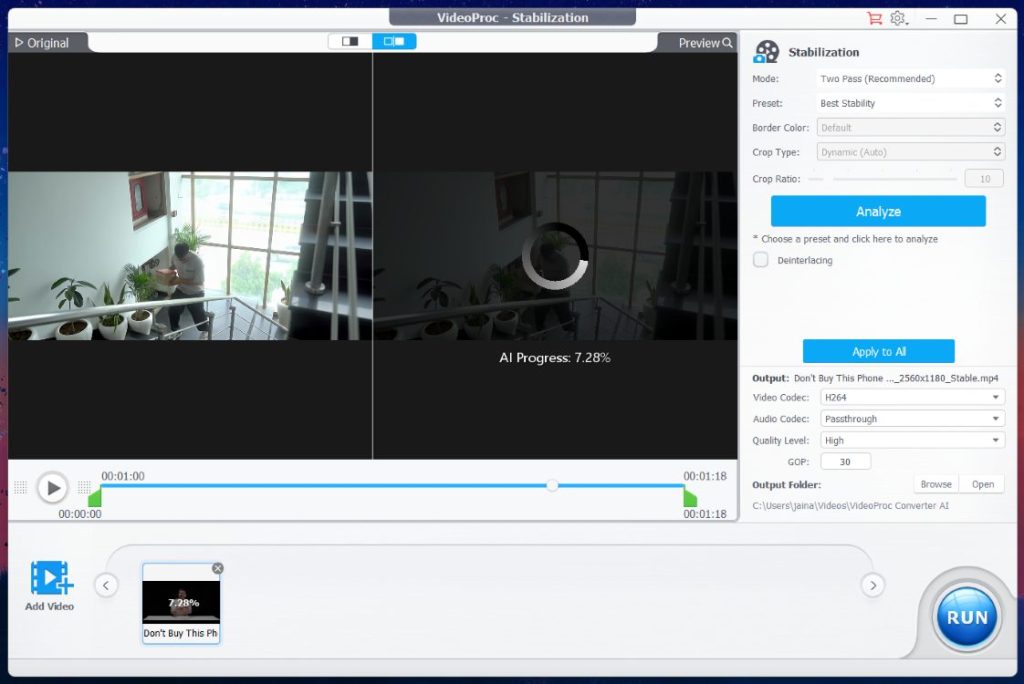
AI stabilization helps you eliminate unwanted camera movement, ensuring that your videos look steady and professional. It improves video stability, reduces jitter in the said video and enhances the visual appeal of the captured footage.
Benefit: Improved video stability, reduced jitter, and enhanced visual appeal.
how to use: After loading your video, select the AI Stabilization option. The software will automatically analyze and correct any camera shake, giving you a smooth, stable output.
I had footage of a smartphone to test and use the stabilization feature on it. What I got in return was a very smooth video that felt like it was recorded on a gimbal. Though there were some shakes here and there, overall the video was pretty good. Also, it retained the original quality even after cropping some parts.
VideoProc Converter AI Pricing
Good things come at a price and while VideoProc is generous to offer a free version of the tool, you will need to get the paid version to get the most out of it. Thankfully, unlike other options, there is an option to either subscribe annually or pay once and unlock everything forever. You can take a look at the pricing below.
VideoProc Converter AI offers a variety of pricing options to suit different needs, including a free trial version. For a limited time, users can also participate in an ongoing giveaway campaign to access the full version of the software for free. Don't miss this chance to improve your videos with the power of AI!
| Plans | Price determination | Duration | Number of devices |
|---|---|---|---|
| Premium 365 | $25.95 | 1 Year Subscription | 3 pcs |
| Lifetime License | $45.95 | lifelong | 1 PC |
| Family License | $57.95 | lifelong | 3 pcs |
These prices are based on the current Summer Sale discounts. To know more about their plans and check the current price, visit their website official website,
So that's all I have to say about VideoProc Converter AI. Back in high school, I wished I had a tool that could do it all and not have to search for a bunch of alternatives online that worked sometimes and mostly turned out to be adware. Although I don't make videos these days, I can see my video editor friends loving the features of this tool.
Whether you are a college student or a professional working with videos and movies, I am sure you will definitely have a great time using VideoProc.

