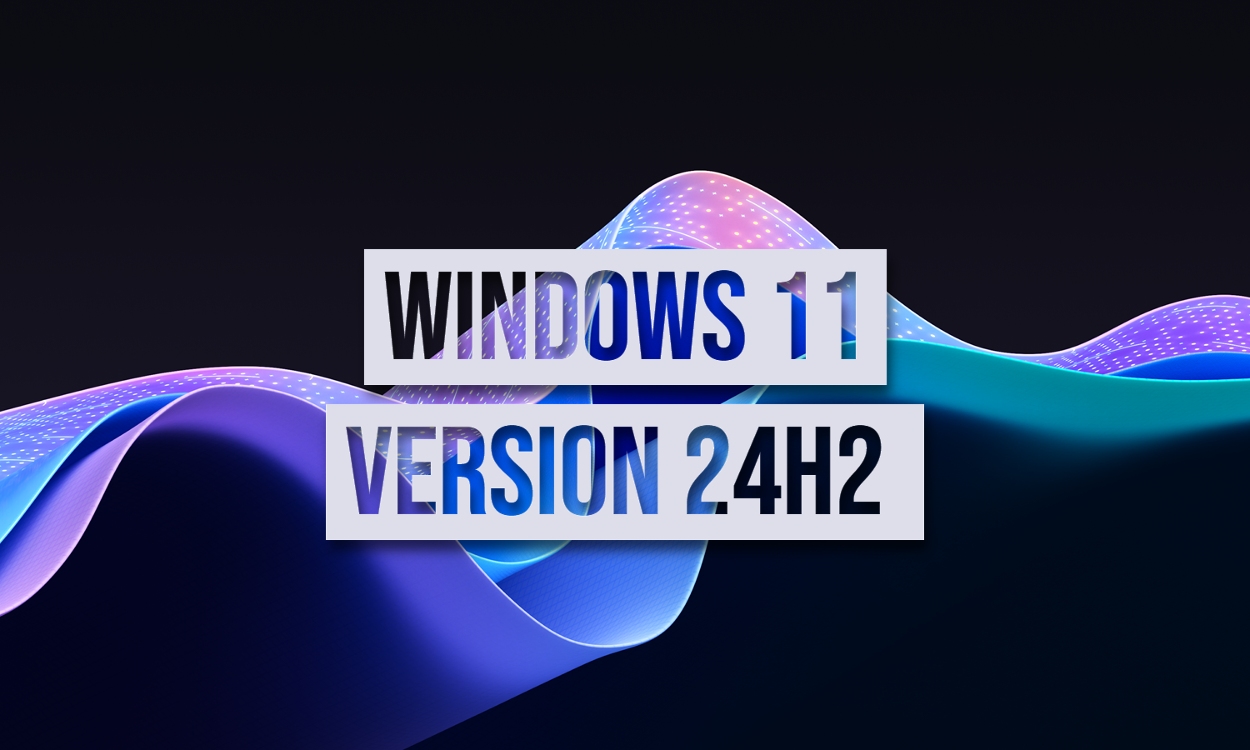Microsoft recently confirmed that Windows 12 won’t be coming in 2024 and revealed that Windows 11 24H2 will be this year’s major feature update instead. Thus, Windows 11 version 24H2 update has become the next big thing Windows users are waiting for. This year’s major update is likely to boast several new AI features and experiences. So, in this guide, we have compiled all the new Windows 11 24H2 features, release date, and system requirements.
Windows 11 24H2 Release Date
The next big update, Windows 11 version 24H2, is likely to roll out in September or October of 2024 to the end users, once it reaches general availability (GA). Microsoft is currently finalizing the 24H2 version and it will be released to manufacturers (RTM) by April.
If you want to experience the 2024 update right away, you can install the Insider Preview build of Windows 11 version 24H2 (Build 26052) in the Dev or Canary channel.
That said, many OEMs will launch their laptops with the powerful ARM-based Snapdragon X Elite chipset starting in June of this year. It’s being said that these new devices will be launched with the Windows 11 version 24H2. However, new features and AI experiences will be delivered later via update once 24H2 reaches GA in September or October.
Windows 11 24H2 System Requirements
The system requirement for Windows 11 version 24H2 is largely unchanged. However, an X user has discovered that much older PCs might not be able to install the 24H2 version. It’s because Microsoft is adding a new system requirement for Windows 11 24H2. You’ll need a CPU that supports the “POPCNT” instruction (Population Count).
In the newer 24H2 version, system files including the kernel and drivers rely on the POPCNT CPU instruction. Thankfully, CPUs released after 2010 already come with the POPCNT CPU instruction so most users should be safe from the new CPU cut-off. Simply put, if you have a much older PC with a CPU like the Intel Core 2 Duo, the Windows 11 version 24H2 won’t boot.
Besides that, the older Windows 11 requirements of having TPM 2.0, more than 4GB RAM, Secure Boot, Intel/AMD CPUs released after 2018, etc., still apply for the 24H2 version. However, you can easily bypass Windows 11 system requirements by following our guide.
Windows 11 24H2 New Features
1. AI Super Resolution
One of the most noteworthy features discovered in the Insider Preview 26052 build of Windows 11 24H2 is Automatic Super Resolution. It’s an AI-powered feature that uses the onboard NPU to upscale resolution in supported games. You can find this new setting under System -> Display -> Games.
It works similarly to AMD FSR and Nvidia DLSS technology but uses the NPU instead of the GPU. It’s left to be seen how much of a difference it brings to gameplay, but it’s exciting that Microsoft is working to bring AI enhancements to Windows 11 in various forms.
2. AI Depth Wallpapers
Since September last year, we have been hearing rumors of Microsoft working on AI wallpapers that recreate the illusion of depth on the desktop. Microsoft is internally testing a “parallax effect” on wallpapers that tracks your cursor movement and interaction to shift the background image ever so slightly.
We couldn’t find this feature in the recent Windows 11 26052 Insider build, but we will update this article once it’s live in Dev or Canary builds. However, it might launch with the stable 24H2 version later this year.
3. AI Cowriter in Notepad
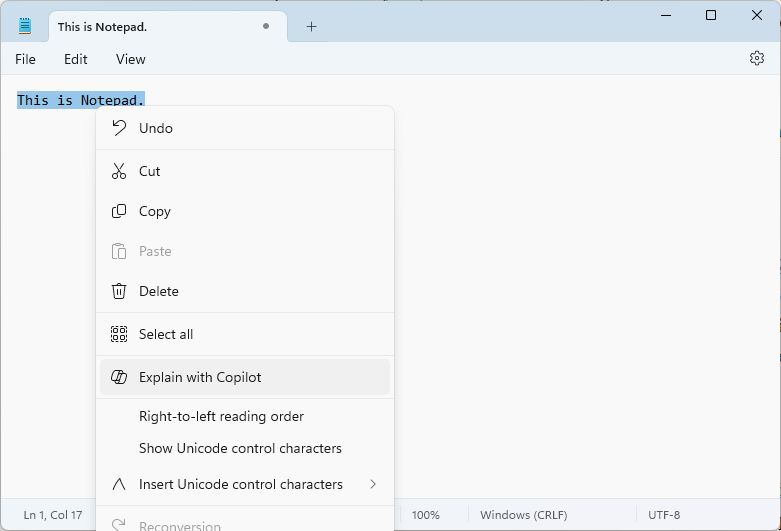
Another anticipated 24H2 feature is AI Cowriter in the Notepad app. You can use AI to rewrite content in the Notepad app, change the format, modify the tone, and make paragraphs shorter or longer.
You can also choose the “Explain with Copilot” option from the context menu in the Notepad. The feature is expected to go live with a waiting list, and there will likely be limited monthly credits as well.
4. Advanced Copilot
Microsoft is working to release an advanced version of Windows Copilot with the Windows 11 24H2 update. We have often rebuked the fact that Copilot doesn’t have deep system integration, but that is going to change slightly for the better.
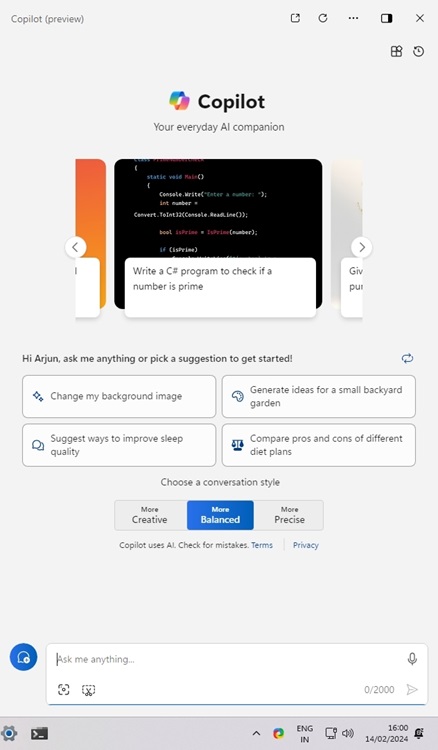
Whenever you copy text or images anywhere in the OS (not just the browser), Copilot now alerts you to take further action in the bottom-right corner of the Taskbar. Moreover, you can now right-click on the Copilot button to summarize or explain what was missing before.
Microsoft is also making the Copilot window wider and the visual change is already live on the 23H2 build. Overall, there are lots of Copilot improvements that we desire, and we will include all the new changes, as we spot them, in the coming months.
5. AI Voice Clarity
Voice Clarity has been a part of Surface devices for quite some time. And now, Microsoft is bringing the AI feature to all Windows devices starting with the Windows 11 24H2 build. As the name reveals, the feature essentially suppresses background noise when you are on a video or audio call using the on-device NPU. It uses low-complexity AI models to filter out noise and echo in real-time.
6. Live Captions
Live Captions is said to be getting a huge improvement with Windows 11 version 24H2 update. The feature will be able to translate speeches of different languages in real-time. It is also said to support live captioning for both audio and video calls.
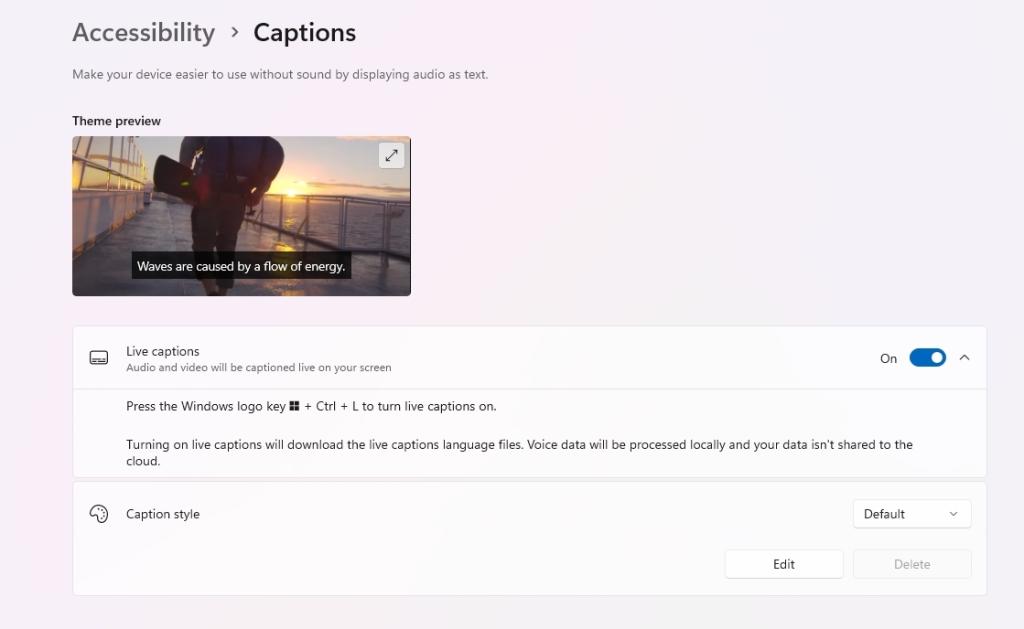
That said, whether it will continue to work in offline mode is unclear now, as was the case earlier. Nevertheless, the addition of several non-English languages for live captions is a welcome change.
7. Snap Layout Suggestions
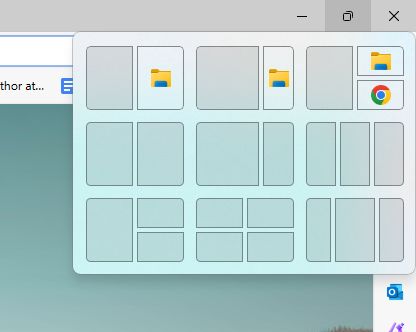
Snap layout suggestion was supposed to launch with the 23H2 update last year, however, it was skipped and now it’s finally coming with the Windows 11 24H2 update. It uses on-device machine learning to quickly suggest smart layouts based on active windows. It can save you so much time without having to manually arrange all the windows.
8. Scrollable Quick Settings

The Windows 11 24H2 update doesn’t have many sweeping visual changes that we expected from Windows 12. However, you get a scrollable quick settings page for action menus. When you have more quick actions in the panel, you can easily scroll to find all the options.
In addition, there is now a refresh button inside the Wi-Fi action menu. And the best part is that Microsoft has improved the performance of the Quick Settings panel which is great.
9. Sudo Command in Windows 11
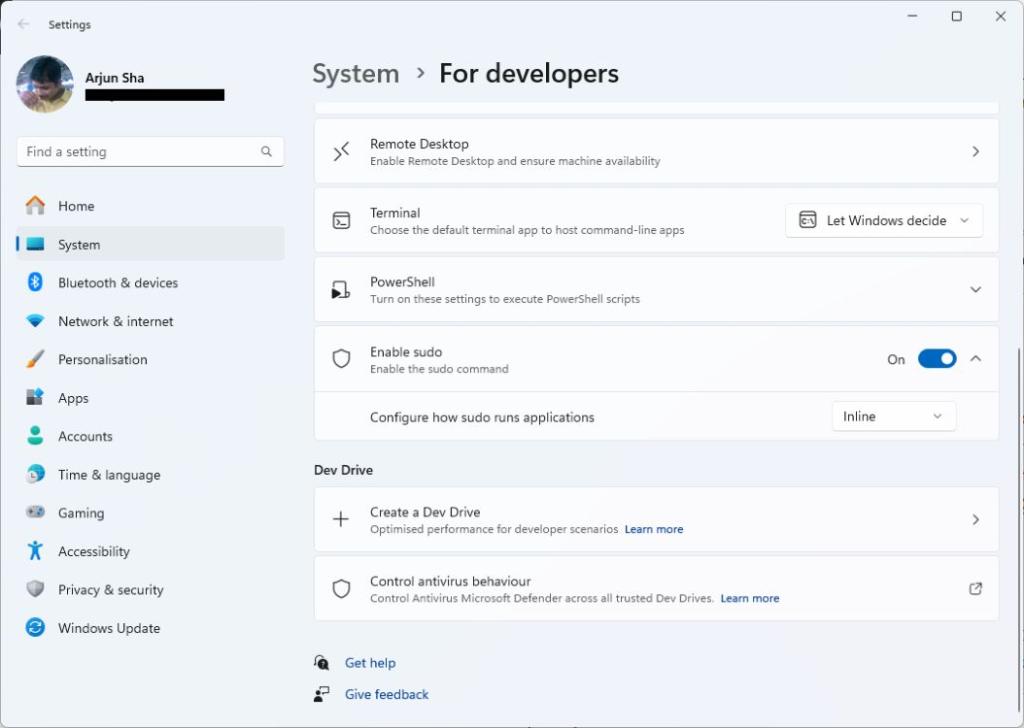
Microsoft has done the unthinkable with 24H2 as well. You can now use the venerable “sudo” command from Linux on Windows 11 to elevate admin privilege just like that. Microsoft has added official support for the “sudo” command in the Canary Build 26045, and it’s being said that the feature will be coming to the stable channel with the 24H2 update.
10. Create 7-Zip and TAR Files
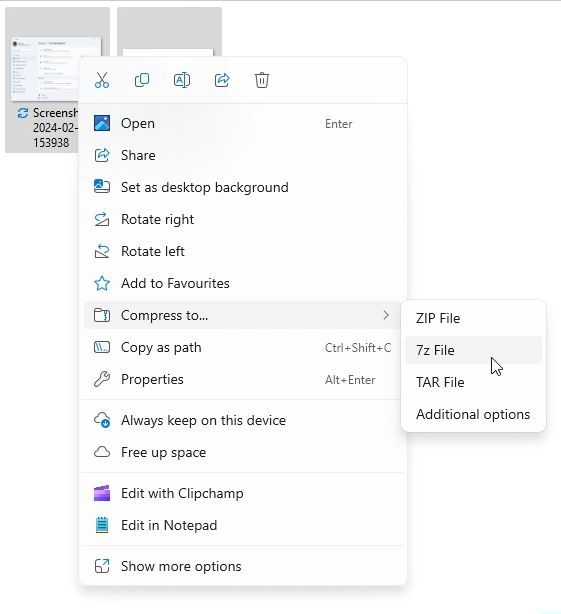
While you can open 7Z, TAR, and other archive file formats on the current Windows 11 version, you still cannot create files without using their dedicated programs. But with Windows 11 24H2, you can create archive files like 7Z and RAR natively on your PC. How cool is that?
11. New Update Mechanism
Windows 11 24H2 is built on the new Germanium platform, which means it will be installed by swapping the current OS with the newer version. In that sense, when the next major update arrives in October, it will replace the 23H2 version, which was based on the Nickel platform.
The platform change is happening after two major updates – Windows 11 22H2 and 23H2. Windows 11 was released as 21H2, and it was developed on the Cobalt platform.
Recommended Articles
12. Energy Saver Mode
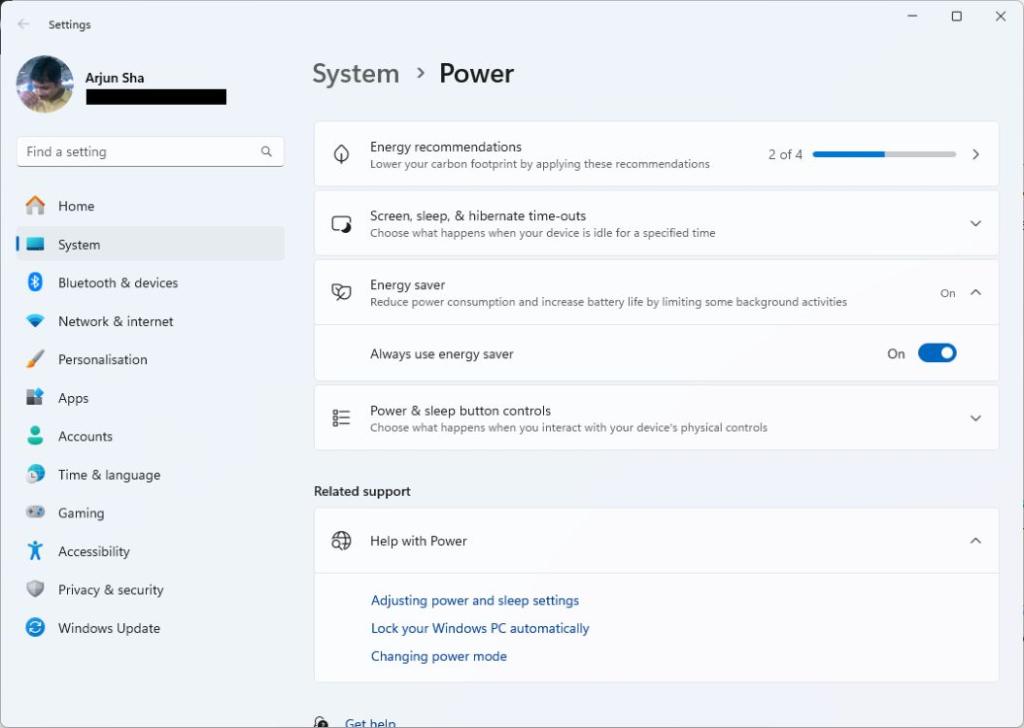
Microsoft is bringing an Energy Saver mode with the Windows 11 24H2 update. It lets you extend your battery life by trading off some system performance. You can enable the Energy saver mode from the Quick Settings panel to extend your laptop’s battery life and disable it whenever you want better performance. It’s like the battery-saver mode on Android.
Recommended Articles
13. Seamless Printing
We all know the woes of setting up a printer with additional third-party software and drivers. So, Microsoft is making printing seamless with the Windows 11 24H2 update that brings the modern print stack.
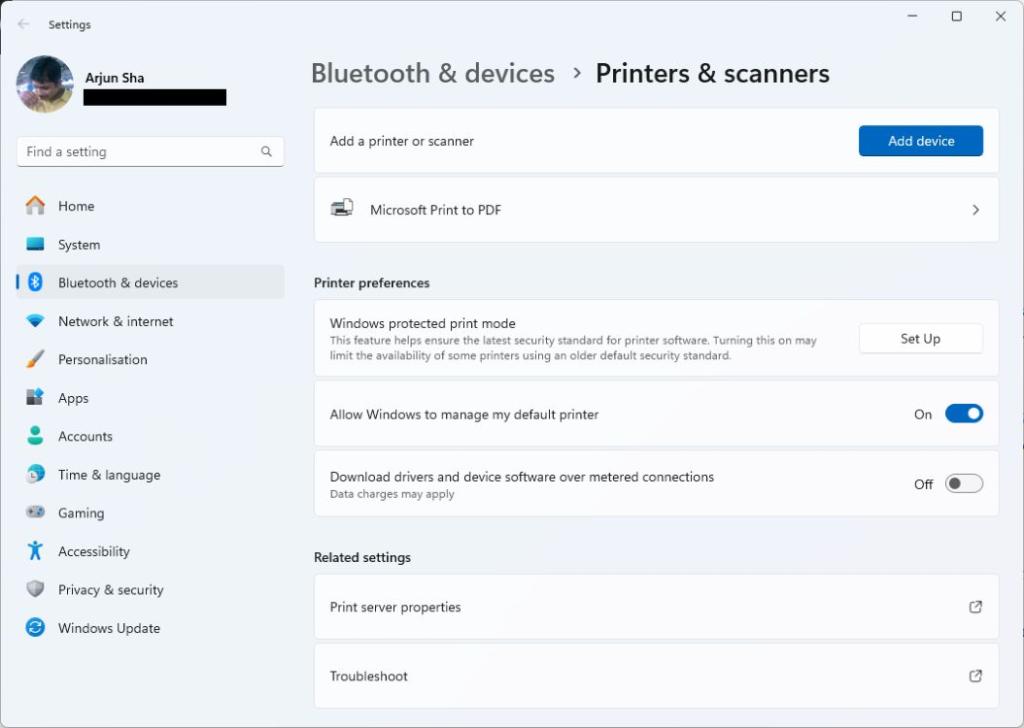
Dubbed “Windows protected print mode”, it lets you work with only Mopria-certified printers as of now. The new IPP printing protocol “just works” and Microsoft is bringing the feature with the next big update.
14. QR Codes For Wi-Fi Sharing
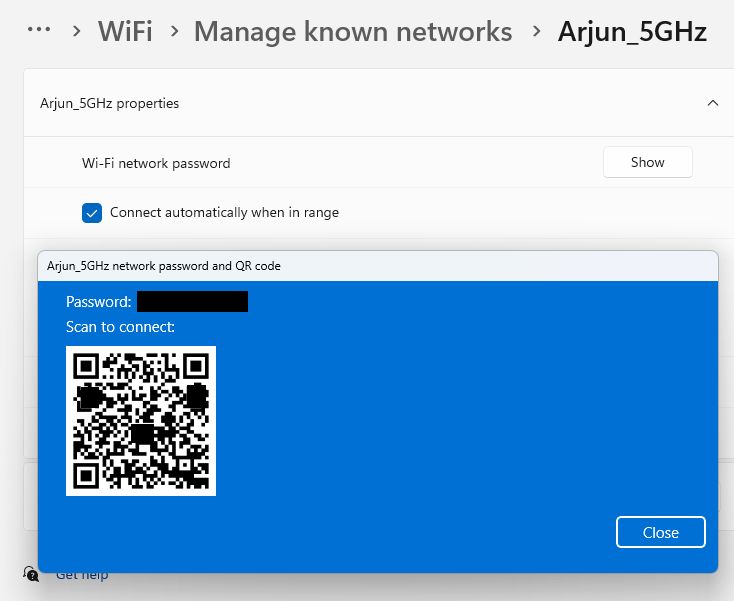
After the Windows 11 24H2 update, you will be able to share your Wi-Fi connection using QR codes. Apart from that, when you are creating a mobile hotspot, it will readily show a QR code to share the hotspot with other users. And when looking at your Wi-Fi password under Wi-Fi properties, it will show a QR code as well.
15. New Windows 11 Setup Experience
Microsoft first showed the new Windows Setup experience in the Canary channel with Build 26040, but it’s likely the new installation experience will be rolled out to all users with the stable 24H2 update. Microsoft has refreshed the Windows OS Media Setup with a cleaner look and modern design.
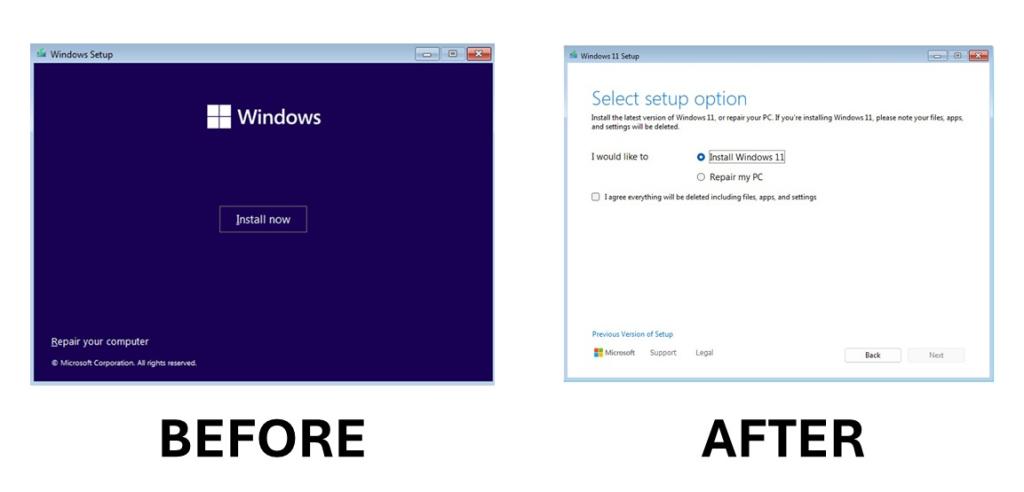
However, it doesn’t really seem to be in line with Windows 11’s design language. Nevertheless, the installation setup changed after Windows 8’s release in 2012, almost after 13 years. So what do you think about the new setup experience? Let us know in the comment section below.